Take a Video Tour of Kurzweil 3000 v15 right here, right now
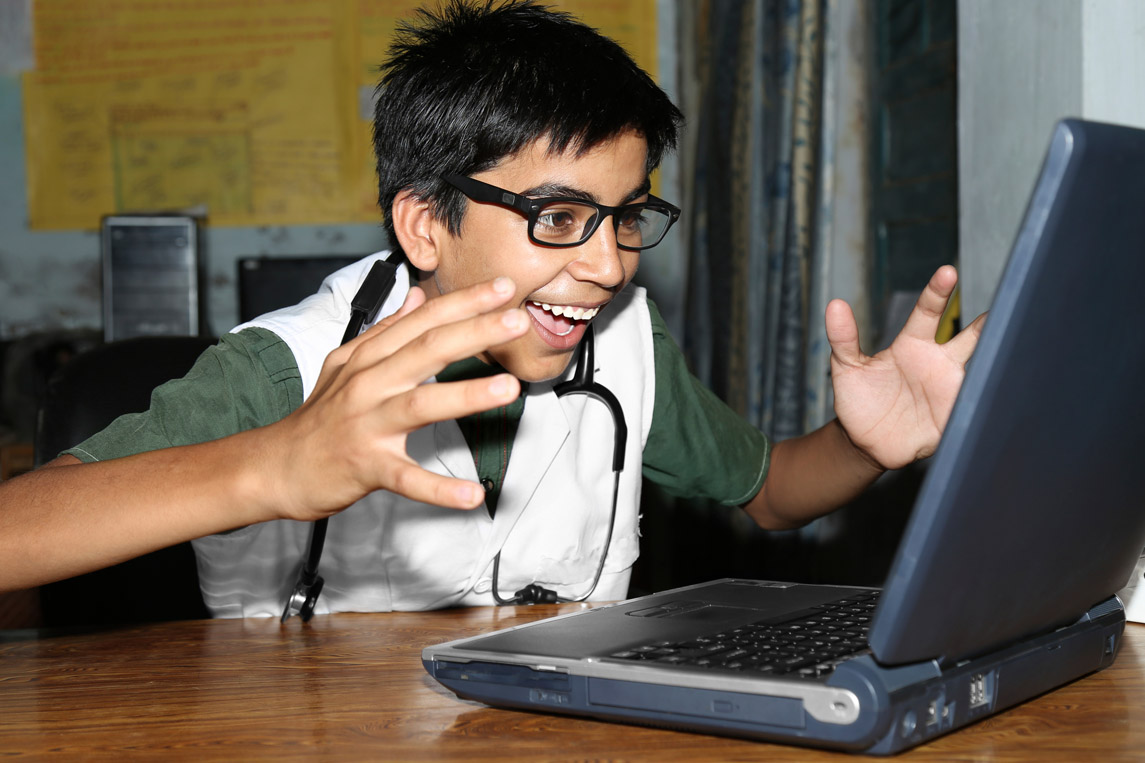
New features and enhancements, combined with a new intuitively powerful design, are impacting learning both in and outside of the classroom.
Meet the New Kurzweil 3000 Start Screen
A new start screen acts as a roadmap and gets students where they need to go faster—from opening an assignment to starting a writing draft, or simply picking up where they left off.
Experience Kurzweil 3000's intuitively Powerful Design
New tabs and icons simplify pathways—offering an intuitive experience that reduces the learning curve. And the ability to customize the reading controls and toolbars lets students make Kurzweil 3000, and learning with it, their own.
Simplify Tasks with New Features
Upgrades to Kurzweil 3000’s ability to read text aloud (including the latest ABBYY FineReader OCR and 3 new voices) take quality up yet another notch, while additional features simplify tasks that were once arduous.
Discover New Ways to Access (and Understand) Text
Learners—of all ages—are given new ways to access text, understand and then think about what they're learning, and finally demonstrate what they have learned, all making Kurzweil 3000 even more powerful.
Here's a List of What's New
Here are some of the new features and enhancements you (and your students) will get with the latest version:
- Offline mode for Kurzweil 3000 for the Browser users
- AH College Writer’s Dictionary
- Cross-out text tool
- Dual Zone-editing
- Google Drive support
- ImageReader
- Page Range
- PNG images can now be read
- Resume Reading
In addition to new features, you'll find that quality has been taken up yet another notch with these enhancements:
- Acapela text-to-speech voice upgrade and three new voices
- Spell Check is available in Notes
- Using the latest ABBYY FineReader available
- Enhanced search feature for Widgit Picture Dictionary
 Kurzweil Education © All Rights Reserved.
Kurzweil Education © All Rights Reserved.
