Common Core Standards and
Kurzweil 3000
Achieve success with Common Core Standards for students who struggle
The Common Core State Standards (CCSS) have set the bar high: ALL students should be college and career-ready. Kurzweil 3000 helps students who struggle to read and learn from the same grade-level text as their peers. It makes curricula accessible for students with learning disabilities such as dyslexia, those who require additional reading intervention, students who struggle with reading comprehension, those with physical disabilities, and English language learners. Teachers can use Kurzweil 3000 to enable independent learning for anyone who struggles with reading and writing, in a regular classroom, as part of sheltered instruction, inclusion classrooms or as supports for the student at home.
Provide access to the Common Core standards with Kurzweil 3000
As an educator, you will need to ensure that all students have access to Common Core standards and the curricula that supports it. Whether you are investing in new or adapting current materials to meet Common Core standards, Kurzweil 3000 can help to make that curriculum accessible for all students.
Kurzweil 3000's cloud-based Universal Library helps you easily distribute accessible learning materials to your students. Just log into www.kurzweil3000.com and save files to your "Public Folder" for all students or directly into a student's personal folder. You'll not only save time, but can distribute one file amongst multiple students from one location.
How does Kurzweil 3000 support Common Core guidelines?
Many of the objectives listed in Common Core State Standards are well supported by Kurzweil 3000. Using a multi-sensory approach to learning, built in tools help your students to deepen their comprehension, and respond to what they have learned. Learn more on how Kurzweil 3000 supports each of the Common Core anchor standards.
See how Kurzweil 3000 supports the Common Core Anchor standards.
| Common Core Topic: | Standard: | Kurzweil 3000 supports: | ||
| Text Complexity | Read and comprehend complex literary and informational texts independently and proficiently. | Built-in reading support tools, including multiple dictionaries, and translation enable students to engage with more complex literature. Other features including bubble notes and voice notes allow teachers to embed instructions for students into the text. | ||
| Close Reading | Develop a deeper understanding of the text, and be able to answer questions with evidence from within the text. | Features such as highlighting tools and bookmarks can be used to mark key sections of the text, while reference tools clarify content for students. | ||
| Text-Dependent Questions | Questions that must be answered through close reading, with evidence from the text. | Bubble Notes allow teachers to embed content and questions into text, helping students to actively follow and answer questions from the text. | ||
| Informational Text | Read and comprehend complex literary and informational texts independently and proficiently. | Dictionaries and note-taking tools enable students to engage with more complex informational texts. | ||
| Academic Vocabulary | Determine the meaning of unknown and multiple-meaning words and phrases by using context clues, analyzing meaningful word parts, and consulting general and specialized reference materials. | Reference tools, including multiple dictionaries enable students to easily learn new words in the text, and customizable Word Lists prompt students to use and become familiar with new words. | ||
| Assessment | Answer questions on written material. | Tools for note-taking and test-taking help students to demonstrate the knowledge they have developed. |
| Common Core Topic: | Standard: | Kurzweil 3000 supports: | ||
| Writing | Learn to use writing for a variety of purposes. | Templates give students a starting point for a variety of writing purposes, including: book reports, compare and contrast, and persuasive essays. | ||
| Complex Ideas | Convey complex ideas clearly through effective selection and organization. | Brainstorm and Outline tools make it easy for students to organize complex thoughts as part of the pre-writing process. | ||
| Text Citations | Provide reasons that are supported by facts and details. | Footnotes and the bookmark tool make it easy to connect ideas with supporting evidence. | ||
| Research and present knowledge | Gather relevant information from multiple print and digital sources. | Text-to-speech and read-the-web features enable students to explore print and digital sources. | ||
| Publishing Formats | Produce and publish writing in a variety of formats. | Multiple templates for different genres of writing facilitate the writing process. | ||
| Technology Use | Use technology, including the internet, to produce and publish writing and to interact and collaborate with others. | Read-the-web enables students to gather and explore material from a variety of electronic sources; publishing tools and MP3 encoder help students create work in multiple file types. |
| Common Core Topic: | Standard: | Kurzweil 3000 supports: | |||
| Grammar | Demonstrate command of standard English grammar. | The writing rubric provides guidance to students as they create written works. | |||
| Capitalization, punctuation, and spelling | Demonstrate command of standard English capitalization, punctuation, and spelling. | Spell check corrects many written mistakes. The Review tool walks students through the process of checking their own work for spelling, punctuation, capitalization, and more. | |||
| Word meaning | Determine or clarify the meaning of unknown or multiple-meaning words. | Bilingual dictionaries enable students to look up word meanings in English, Spanish, French, German, and Italian. Translation into 72 languages enables students to understand the text in their native tongue. | |||
| Vocabulary | Acquire and use a range of general academic and domain-specific words. | Reference tools and Word Lists enable students to quickly learn and correctly use new words. |
| Contact Sales | FREE Trials |
Grade Level
Alignments
|
Grade 1 Grade 2 Grade 3 Grade 4 Grade 5 Grade 6 Grade 7 Grade 8 Grades 9 and 10 Grades 11 and 12 |
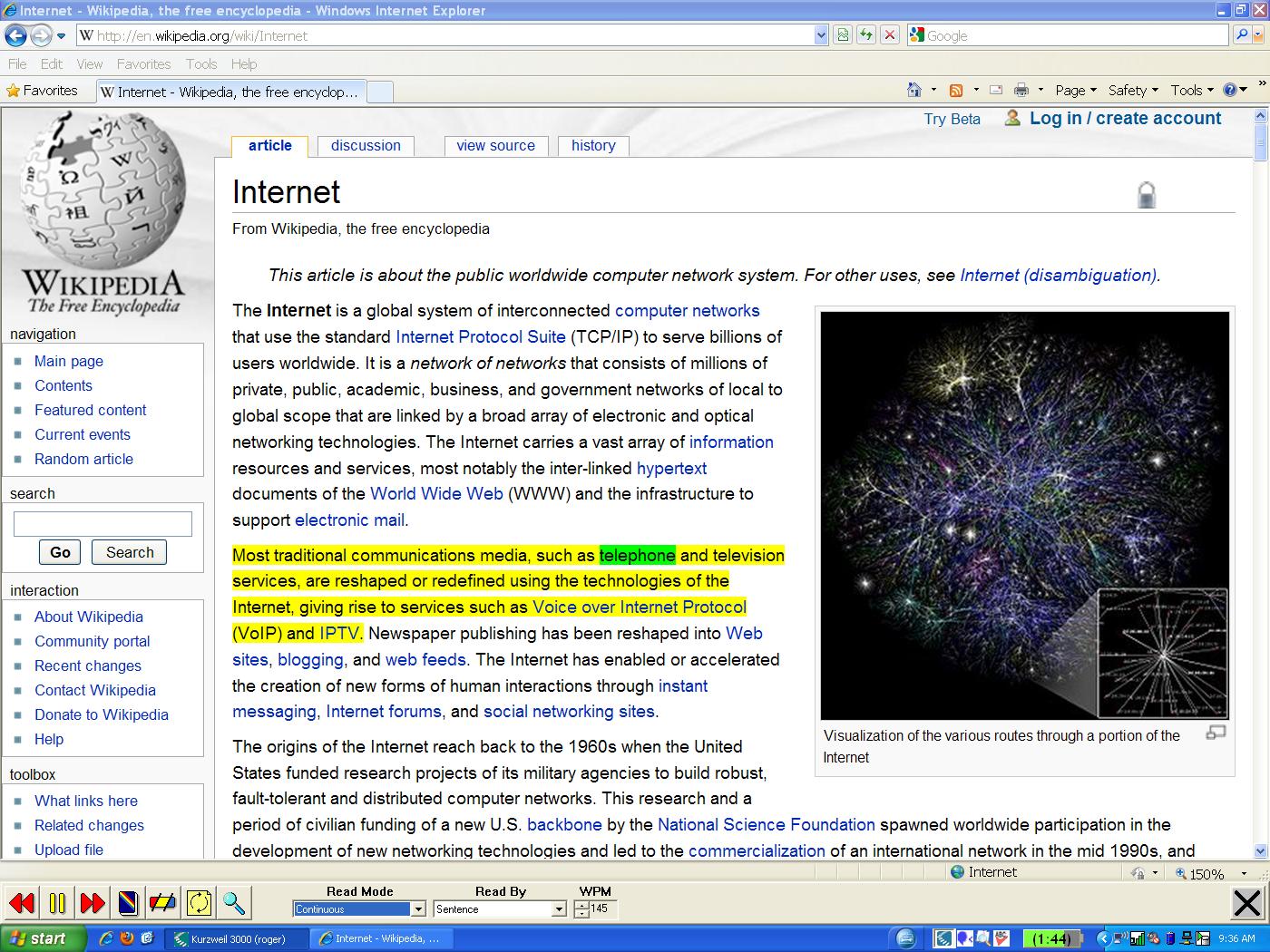
|
 Kurzweil Education © All Rights Reserved.
Kurzweil Education © All Rights Reserved.
